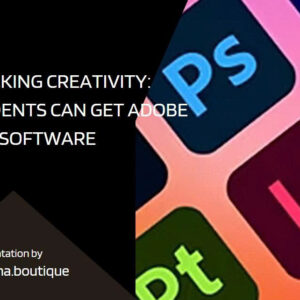Hey students! Whether you’re a budding graphic designer, a future filmmaker, a photography enthusiast, or just need to whip up a killer presentation, Adobe’s creative software suite (like Photoshop, Illustrator, Premiere Pro, and more) is practically essential. But let’s be real – a full Adobe Creative Cloud subscription can seem pricey.
Good news! Adobe offers a fantastic discount specifically for students and educators. This isn’t about shady workarounds or illegal downloads; it’s about getting the genuine software, legally and affordably, directly from Adobe.

The Official Student Discount: Your Best Bet
The primary and most recommended way for students to get Adobe software is through their official student and teacher discount.
What you get:
- Significant Savings: Students can typically get the entire Creative Cloud All Apps plan at a drastically reduced price. This means you get access to Photoshop, Illustrator, Premiere Pro, InDesign, Acrobat Pro, and many more – over 20 creative desktop and mobile apps!
- Full Features: This isn’t a watered-down version. You get the full, professional-grade software with all updates and features.
- Cloud Storage: Access to cloud storage for your projects, making it easy to work from different devices and collaborate.
- Peace of Mind: You’re using legitimate software, which means stable performance, access to support, and no legal worries.
How much is it? While prices can vary slightly by region and may change, students typically pay around $19.99 USD per month for the first year (or the equivalent in your local currency). After the first year, it might increase slightly (e.g., to $29.99 USD/month), but it’s still significantly cheaper than the standard individual plan (which is usually $59.99 USD/month or more).
Am I Eligible? Proving Your Student Status
Adobe makes it quite clear who qualifies for this discount. Generally, you need to be:
- Enrolled in an accredited university or college: This includes two-year and four-year universities, public or private.
- Enrolled in an accredited primary or secondary school: K-12 students are also eligible.
What you’ll need for verification: Adobe will ask for proof of your student status during the sign-up process. Don’t worry, it’s usually straightforward. Common forms of proof include:
- A school-issued email address: Often, simply signing up with your
.edu(or equivalent academic domain like.ac.uk,.edu.vnfor Vietnam) email address is enough for instant verification. - Student ID card: A copy or photo of your current, valid student ID card showing your name, school name, and current academic year.
- Transcript or Report Card: An official transcript or report card dated within the last six months.
- Tuition bill or statement: An official document showing your enrollment.
If your email address doesn’t automatically verify you, Adobe’s verification partner (often SheerID) will ask you to upload one of the other documents. The verification process is usually quick, often within minutes or a few days.
Steps to Get Your Adobe Student Discount:
- Visit the Official Adobe Education Store: Go directly to the Adobe website’s education section. A quick Google search for “Adobe Creative Cloud student discount” will get you there, or look for the “Students and Teachers” link on Adobe.com.
- Choose Your Plan: Select the “Creative Cloud All Apps” plan for students. This gives you everything you need.
- Enter Your School Email: Start by entering your official school email address. This is the fastest way to get verified.
- Complete the Verification: If your email doesn’t provide instant verification, follow the on-screen instructions to upload a document (like your student ID).
- Subscribe and Download: Once verified, you can complete your subscription and start downloading and installing the apps you need!
What About Free Trials?
Yes, Adobe offers free trials for individual apps and the Creative Cloud All Apps plan. These usually last 7 days. While not a long-term solution, they’re perfect for:
- Trying out a specific app: See if Photoshop or Premiere Pro is right for your project before committing.
- Completing a short assignment: If you only need an app for a quick task, the trial might suffice.
You can access these trials directly from Adobe’s website. You’ll need an Adobe ID (free to create), but you won’t be charged until the trial period ends, unless you choose to subscribe.
Are There Any Other Free Options?
Generally, there isn’t a long-term, free, legitimate version of full Adobe Creative Cloud for individual students outside of the trial or specific institutional licenses.
- School-Provided Licenses: Check with your university or college’s IT department. Many educational institutions purchase campus-wide licenses for Adobe Creative Cloud, which means students might be able to use the software for free on campus computers, or even download it onto their personal devices while enrolled. This is a common perk, so definitely ask!
- Adobe Express (Free Tier): If you only need basic graphic design, video editing, or PDF tools, Adobe Express (formerly Adobe Spark) offers a free tier. It’s web-based and simpler than Photoshop or Premiere Pro, but great for quick projects and social media content.
- Alternatives: If the student discount is still too much, consider exploring free or open-source alternatives like GIMP (for Photoshop), DaVinci Resolve (for Premiere Pro), or Inkscape (for Illustrator). While they have a learning curve, they can be powerful tools.
Don’t Fall for Scams!
Be very wary of websites or individuals offering “free” or incredibly cheap Adobe software downloads outside of the official Adobe website. These are almost always illegal, come with risks of malware, and won’t give you access to updates or support. Stick to the official channels to protect yourself and your computer.
Accessing Adobe software as a student is incredibly beneficial for your academic and creative journey. By taking advantage of the official student discount, you get professional tools at an unbeatable price, setting you up for success in your studies and beyond.
What Adobe app are you most excited to use for your studies or creative projects? Let us know in the comments!